You just hit “publish” on your LinkedIn press release but silence follows. No likes, no comments, no shares. At first glance, it feels like your carefully crafted announcement has failed. But does a quiet post really mean your press release didn’t work?
LinkedIn is a professional stage where your brand can build authority, attract investors, engage partners, and reach journalists. Yet success doesn’t happen by chance, it comes from understanding the platform’s algorithm, tracking the right metrics, and optimizing your content for maximum visibility and engagement.
In this guide, you’ll learn how to measure the true impact of your LinkedIn press releases. From on-platform analytics like impressions, engagement, and click-throughs, to off-platform results such as website traffic, media coverage, and lead generation, we’ll cover every KPI you need.
KEY HIGHLIGHTS:
-
Learn how to track LinkedIn press release performance using on-platform metrics like impressions, engagement, and CTR.
-
Measure external impact with website traffic, conversions, backlinks, and audience sentiment.
-
Use LinkedIn Analytics to monitor viewer demographics, follower growth, and content reach.
-
Optimize press releases with compelling hooks, scannable content, visuals, and strategic CTAs.
-
Analyze past press releases to identify patterns, improve performance, and refine your PR strategy.
Why Do LinkedIn Press Releases Sometimes Fail?
Even the most carefully written LinkedIn press release can fall flat. Understanding why posts underperform is the first step to improving results.
1. Audience Doesn’t See It
LinkedIn’s algorithm prioritizes content based on relevance, engagement, and timing. If your post is shared at the wrong hour, or your audience isn’t actively online, your content might never reach the people who matter most.
2. Content Doesn’t Encourage Interaction
A press release stuffed with corporate jargon, long blocks of text, or no visuals can make it hard for your audience to engage. People scroll quickly; if your message isn’t scannable or visually appealing, it won’t spark likes, comments, or shares.
3. No Measurable Goals Defined
Without clearly defined success metrics, it’s impossible to know if your press release achieved its purpose. Is success measured by engagement, website clicks, media coverage, or lead generation? Failing to define your goals can make your results appear disappointing, even if the post performed reasonably well.
Analogy: Think of a LinkedIn press release like a first impression at a networking event. You can dress impeccably and rehearse a perfect introduction, but if your audience isn’t paying attention, or you fail to engage them, the effort won’t create lasting impact.
The same applies online: visibility, engagement, and purpose are critical for success.
How to know if your Linkedin Press Release is Working?
Before hitting “publish,” you must define what success looks like. Clear objectives provide benchmarks for measurement and guide your optimization strategy.
Linkedin Press Release Key Success Metrics:
1. Engagement
Likes, comments, shares, and reactions indicate how well your audience connects with your content. High engagement often signals that your press release is resonating and encourages LinkedIn’s algorithm to boost visibility.
2. Reach
Reach measures how many unique users viewed your post. A broad reach ensures your announcement gets in front of the right audience, whether potential customers, investors, or journalists.
3. Click-Throughs (CTR)
CTR tracks how many people clicked links in your post, such as a landing page, full press release, or downloadable asset. A strong CTR indicates your content successfully drives the audience to take action.
4. Media Attention
If journalists, influencers, or industry thought leaders engage with your post, it increases credibility and amplifies the story beyond LinkedIn. Shares from authoritative profiles often lead to earned media coverage.
5. Lead Generation
Conversions, sign-ups, new followers, and inquiries reflect real business impact. Tracking these actions shows whether your press release is driving tangible results, not just social interactions.
Linkedin Press Release Success Benchmarks by Goal:
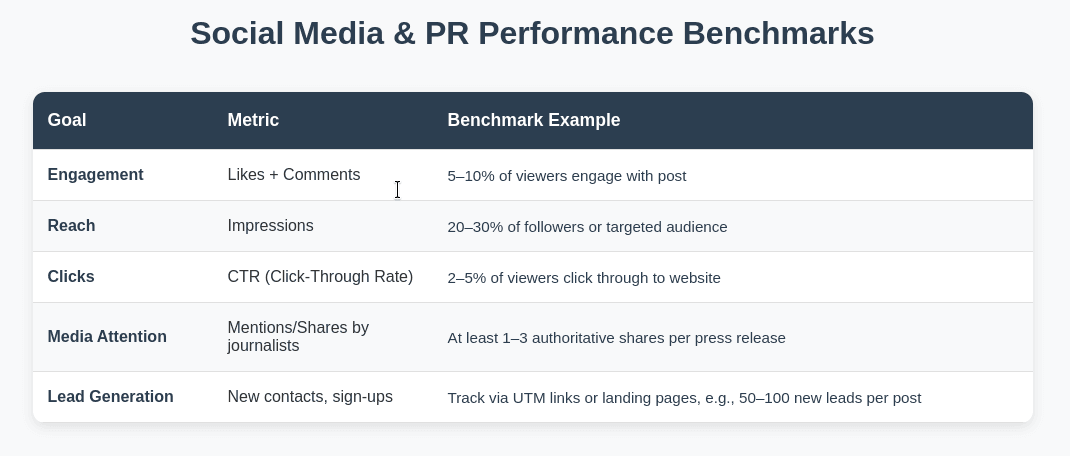
By defining success first, you ensure your LinkedIn press release is measured meaningfully rather than by vanity metrics alone. Each metric becomes a guide to optimize future posts and demonstrate ROI to leadership.
On-Platform Metrics (LinkedIn Analytics)
LinkedIn provides a wealth of data to evaluate how your press release performs directly on the platform. Understanding these metrics allows you to measure engagement, refine your content, and maximize impact.
1. Impressions & Reach
-
Impressions measure how many times your post was displayed, while reach tracks the unique users who saw it.
-
High reach indicates that your press release is getting in front of the right audience, which is the first step toward engagement and action.
2. Engagement Rate
-
Engagement is calculated using likes, comments, shares, and link clicks relative to total impressions.
-
A strong engagement rate signals that your content resonates with your audience and encourages LinkedIn’s algorithm to amplify your post further.
3. Click-Through Rate (CTR)
-
CTR shows the percentage of users who clicked any links in your post, such as the full press release, website, or downloadable content.
-
High CTR demonstrates that your content successfully prompts users to take action, moving them further down your conversion funnel.
4. Comments Quality
-
The depth of comments - questions, discussions, or meaningful feedback reflects audience interest beyond superficial reactions.
-
Thoughtful interactions can attract journalists, industry leaders, and potential partners who might engage further or amplify your content.
5. Shares & Mentions
-
Organic shares extend your post’s reach beyond your immediate network, while mentions by influencers or thought leaders indicate authority and relevance.
-
Each share or mention can exponentially increase visibility, acting as social proof that your press release matters.
6. Follower Growth
-
Increases in followers after a press release indicate that your content attracts new interest in your company or brand.
-
Sustained follower growth shows ongoing audience engagement and interest in future updates.
7. Viewer Demographics
-
LinkedIn provides data on the job titles, industries, and companies of those viewing your content.
-
Understanding who is seeing your press release ensures that your messaging reaches the right decision-makers, investors, or potential clients.
Off-Platform Metrics (External Impact)
While on-platform metrics provide immediate insights, the true success of a LinkedIn press release often extends beyond LinkedIn itself. Off-platform metrics measure tangible business outcomes and earned media impact.
1. Website Referral Traffic
-
Use UTM parameters and Google Analytics to identify visitors driven from LinkedIn.
-
Spikes in traffic following a press release indicate that users are interested in learning more about your announcement.
2. Conversions & Lead Generation
-
Newsletter sign-ups, form completions, product downloads, or purchases.
-
Website actions reveal if your press release drives tangible business results beyond social engagement.
3. Media Coverage & Mentions
-
Use Google Alerts, Meltwater, or other media monitoring tools to check for news articles, blog posts, or industry mentions referencing your press release.
-
Coverage in authoritative publications amplifies credibility, reach, and potential ROI.
4. Journalist Inquiries
-
Direct outreach from reporters or interview requests.
-
Indicates high-value interest in your story, often leading to earned media or strategic collaborations.
5. SEO Impact
-
Backlinks generated from press coverage, mentions on authoritative websites, and keyword ranking improvements.
-
High-quality backlinks improve your website’s SEO, generating long-term organic traffic and brand authority.
6. Audience Sentiment
-
Use social listening tools to track the tone of online discussions about your press release and brand.
-
Understanding whether your audience perceives your news positively, negatively, or neutrally informs future messaging and crisis management strategies.
Tools to Measure LinkedIn Press Release Performance
Measuring the effectiveness of your LinkedIn press release requires a combination of built-in analytics, external tools, and specialized templates. The right tools simplify tracking, reporting, and optimization.
1. LinkedIn Analytics
-
Provides data on impressions, reach, engagement rate, CTR, follower growth, and demographics.
-
Built directly into LinkedIn, this is the fastest way to measure how your press release performs on-platform.
2. Google Analytics
-
Track referral traffic, click-throughs, conversions, and goal completions from LinkedIn posts.
-
Connects your social efforts to real business results like newsletter sign-ups, downloads, or purchases.
3. Social Listening Tools
Examples: Hootsuite, Sprout Social, Mention.
-
Monitor brand mentions, audience sentiment, and media coverage across social channels.
-
Helps identify earned media, industry conversations, and the tone of discussions around your press release.
4. PR Templates & Platforms
Example: EasyPR LinkedIn templates.
-
Pre-built templates optimized for LinkedIn posts, integrated tracking for clicks, downloads, and engagement.
-
Makes it easier to format press releases for maximum visibility and measure outcomes consistently across campaigns.
Optimize Your LinkedIn Press Release for Better Results
Even well-written press releases need optimization to capture attention and drive action. These best practices ensure your LinkedIn posts stand out.
1. Craft a Compelling Hook
- Open with a bold statistic, question, or statement that immediately draws attention.
Example: “Did you know 70% of startups miss major PR opportunities on LinkedIn?”
2. Make Content Scannable
-
Break text into short paragraphs.
-
Use bullet points and subheadings to highlight key points.
-
Scannable content ensures busy professionals quickly grasp your message.
3. Add Strong Visuals
-
Infographics, product images, video clips, and quote graphics increase engagement by up to 45%.
-
Visuals help illustrate complex information and make your post more shareable.
4. Post at Optimal Times
-
Timing impacts visibility. For B2B audiences, midweek mornings often perform best.
-
Test posting times and analyze impressions and engagement to refine your schedule.
5. Use Hashtags Strategically
- Include 3-5 relevant hashtags to improve discoverability without looking spammy.
Example: #LinkedInPR #PressRelease #PRStrategy
6. Include a Clear Call-to-Action (CTA)
-
Direct your audience to the next step: “Read more,” “Download the report,” “Visit our website.”
-
Strong CTAs drive clicks, conversions, and measurable outcomes.
How to analyze progress from each Press Release?
Every LinkedIn press release is a chance to improve future performance. Consistent analysis reveals what works and what doesn’t.
Key Learnings to Track:
-
High-Performing Announcements: Which types of news product launches, funding updates, partnerships get the most engagement?
-
Visuals vs. Text-Only Posts: Determine whether posts with images, videos, or infographics outperform plain text.
-
Tagging Effectiveness: Are journalists, influencers, or partner mentions boosting reach and engagement?
-
CTA Impact: Which call-to-action prompts the highest click-through or conversion rates?
Building a Performance Blueprint
-
Compare metrics across multiple posts to identify patterns.
-
Use findings to inform future press releases.
-
Create a repeatable process for crafting, posting, and measuring LinkedIn announcements.
Common Pitfalls to Avoid in Linkedin Press Release
Even experienced marketers can make mistakes that undermine press release performance. Awareness is the first step to avoiding them.
1. Copy-Pasting the Full Press Release
-
LinkedIn audiences prefer concise, engaging summaries, not long-form documents.
-
Break key points into digestible chunks with visuals and bullets.
2. Ignoring LinkedIn SEO and Keywords
-
Include target keywords naturally in headlines and captions.
-
Keywords improve discoverability and algorithmic relevance.
3. Posting Without Visuals or Storytelling
-
Visual content significantly increases engagement.
-
Storytelling turns factual announcements into relatable, memorable content.
4. Forgetting Audience Preferences
-
Tailor content to your followers’ needs, not just company announcements.
-
Research your audience demographics and interests using LinkedIn Analytics.
5. Not Analyzing Performance Metrics
-
Failure to review impressions, CTR, engagement, and conversions results in repeated mistakes.
-
Always track, learn, and optimize based on data for continuous improvement.
Conclusion
A LinkedIn press release is a strategic asset that can drive visibility, engagement, and media attention.
By defining success metrics, tracking the right analytics, and continuously optimizing your content, you can move beyond vanity metrics and truly measure the impact of your PR.
Follow these strategies to stop guessing and start knowing that every LinkedIn press release you publish contributes to meaningful results, brand authority, and measurable ROI.
Frequently Asked Questions
What metrics indicate my LinkedIn press release is successful?
Engagement rate, CTR, shares, follower growth, media mentions, and lead generation are key indicators.
How can I track if my press release drives website traffic?
Use UTM links in your press release and monitor referral traffic in Google Analytics.
Do visuals really improve LinkedIn press release performance?
Yes. Posts with images, videos, or infographics can boost engagement by up to 45%.
Which tools help measure LinkedIn press release success?
LinkedIn Analytics, Google Analytics, EasyPR templates, Hootsuite, and Sprout Social.
Should I post the full press release on LinkedIn?
No. Share a concise summary with a compelling CTA linking to the full release.
How often should I post LinkedIn press releases?
1–2 times per month to maintain visibility without overwhelming followers.
How can I track media coverage from my LinkedIn press release?
Use Google Alerts, media monitoring and social listening platforms to monitor mentions and backlinks.



